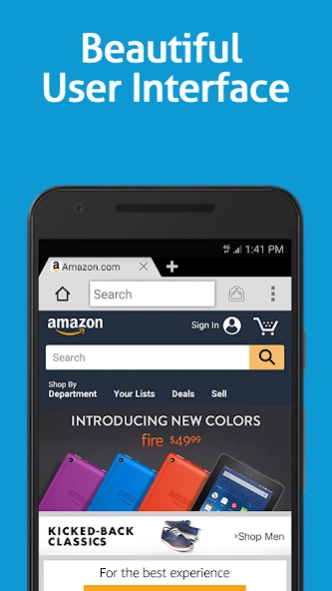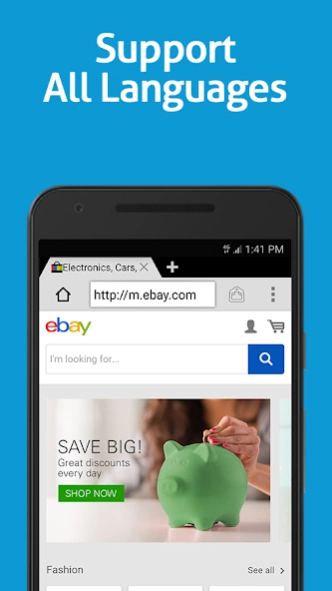Web Browser & Explorer 24.8.14
Free Version
Publisher Description
Web Browser & Explorer - Over 5 MILLION Download. Browse faster with this Free Internet Browser
Over 5,000,000 Download
Web Explorer rewrite the stock rom of Android Browser and eliminate unnecessary module to make it 30% faster than normal android browser. You can compare our free browser with some of the browser in the market and their speed is way behind. We have included the function that was included in many premium browsers. Our tabbed browsing is a concept that was inspired by the earlier version of famous internet browser that could enhance the user experience. The bookmarking function also let you explore the web page that you liked previously. So move on now and download this powerful web explorer.
Powerful Features
✓Enjoying free browsing with public wifi
✓Fast Speed over 3G/4G network
✓Bookmark your favorite websites on your browser
✓Navigate Faster with accelerated web page loading
✓Choose your own search engine, Google.com/Bing/DuckDuckgo
✓Download Music, Mp3 ,Movie, Video and many more
✓Quick access to Youtube and Facebook
✓Safe browsing mode protect your privacy
✓Save data costs in 3G/4G mode
✓Full Screen
✓Import bookmarks from Firefox, Opera and Chrome
We update a new version every month, stay tuned.
About Web Browser & Explorer
Web Browser & Explorer is a free app for Android published in the Telephony list of apps, part of Communications.
The company that develops Web Browser & Explorer is Web Explorer. The latest version released by its developer is 24.8.14.
To install Web Browser & Explorer on your Android device, just click the green Continue To App button above to start the installation process. The app is listed on our website since 2020-10-28 and was downloaded 1 times. We have already checked if the download link is safe, however for your own protection we recommend that you scan the downloaded app with your antivirus. Your antivirus may detect the Web Browser & Explorer as malware as malware if the download link to webexplorer.amazing.speed is broken.
How to install Web Browser & Explorer on your Android device:
- Click on the Continue To App button on our website. This will redirect you to Google Play.
- Once the Web Browser & Explorer is shown in the Google Play listing of your Android device, you can start its download and installation. Tap on the Install button located below the search bar and to the right of the app icon.
- A pop-up window with the permissions required by Web Browser & Explorer will be shown. Click on Accept to continue the process.
- Web Browser & Explorer will be downloaded onto your device, displaying a progress. Once the download completes, the installation will start and you'll get a notification after the installation is finished.